
Dummy Image Placeholder Generator
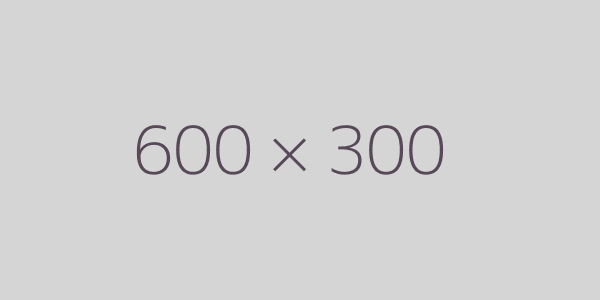

About Dummy Image Placeholder Generator
Welcome to the Dummy Image Placeholder Generator, your ultimate solution for creating versatile and high-quality placeholder images for any web or graphic design project. Our tool is designed to save you time and effort by providing customizable placeholder images that can be tailored to fit your specific needs.
Key Features:
- Customizable Dimensions: Specify the exact width and height to create images that fit perfectly in your design layouts.
- Color Options: Choose from a wide range of colors to match your project’s color scheme or to differentiate between different placeholder images.
- Custom Text: Add custom text to your placeholders for better context and easier identification within your projects.
- High-Resolution Outputs: Generate high-quality images suitable for both web and print use, ensuring your designs look sharp and professional.
- User-Friendly Interface: Our intuitive interface makes it easy for anyone to create placeholder images in just a few clicks, with no design skills required.
- Instant Download: Quickly download your generated images and integrate them into your projects without any hassle.
Why Choose Us?
- Efficiency: Speed up your design process by generating placeholder images on the fly.
- Flexibility: Customize every aspect of your placeholder images to meet the unique needs of your projects.
- Quality: Produce high-resolution images that enhance the visual appeal of your designs.
- Accessibility: Enjoy a completely free tool with no hidden fees or subscriptions.
Usage Example
Creating a Placeholder Image with Dummy Image Placeholder Generator
To use the Dummy Image Placeholder Generator, follow these simple steps:
-
Specify Image Size: Enter the desired width and height for your placeholder image (e.g., 300x200).
-
Choose Background Color: Select a background color using the color picker or enter a hex color code (e.g., #cccccc).
-
Add Custom Text: If desired, add custom text to be displayed on the image (e.g., "Placeholder").
-
Generate Image: Click the "Generate" button to create your custom placeholder image.
-
Use the Image: Copy the generated image URL or download the image to use it in your web development project.
Example:
Suppose you need a 400x300 placeholder image with a light grey background and the text "Image". You would:
- Enter 400 for width and 300 for height.
- Choose or enter #d3d3d3 for the background color.
- Type Image for the custom text.
- Click Generate.
You will get a URL like https://seochecktools.web.app/placeholder/600x300/D5D5D5/584959 , which you can use directly in your HTML or CSS.
This setup will help your Dummy Image Placeholder Generator rank well on Google by effectively targeting relevant keywords and providing clear, actionable content for users.
Whether you are a web designer, graphic designer, developer, or content creator, the Dummy Image Placeholder Generator is here to streamline your workflow and enhance your creative process. Try our tool today and experience the convenience of generating customized placeholder images in an instant.
Join our growing community of users and discover how our Dummy Image Placeholder Generator can elevate your design projects to the next level.

